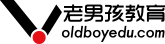Python3中如何检查文件是否存在?Python教程!
![]() 老男孩IT教育
老男孩IT教育
![]() 技术博客
技术博客
![]() 2021年1月20日 16:00
2021年1月20日 16:00
众所周知,Python版本分为Python2和Python3,那么你知道Python3中如何检查文件是否存在吗?常用的方法有哪些?老男孩教育为大家列举几种方法。
众所周知,Python版本分为Python2和Python3,那么你知道Python3中如何检查文件是否存在吗?常用的方法有哪些?老男孩教育为大家列举几种方法。

一、 使用os库
os库方法可检查文件是否存在,存在返回Ture,不存在返回False,且不需要打开文件。
1. os.path.isfile文件检查
import os.path
filename='/oldboyedu.com/file.txt'
os.path.isfile(filename)
2. os.path.exists文件夹检查
import os
a_path='/oldboyedu.com/'
if os.path.exists(a_path):
#do something
3. os.access文件权限检查
import os
filename='/oldboyedu.com/file.txt'
if os.path.isfile(filename) and os.access(filename, os.R_OK):
#do something
二、使用pathlib库
使用pathlib库也是一种检查文件是否存在的方法,且从Python3.4开始,Python已经把pathlib加入了标准库,无需安装,即可直接使用!
1. 检查文件是否存在
from pathlib import Path
my_file = Path("/oldboyedu.com/file.txt")
if my_file.is_file():
# file exists
2. 检查文件夹是否存在
from pathlib import Path
my_file = Path("/oldboyedu.com/file.txt")
if my_file.is_dir():
# directory exists
3. 文件或文件夹是否存在
from pathlib import Path
my_file = Path("/oldboyedu.com/file.txt")
if my_file.exists():
# path exists
老男孩Python课程针对不同阶段的学员开设了Python自动化运维和Python全栈开发+人工智能课程,根据学员不同的学习需求,可分为脱产班、周末班和网络班三种班型,Python全栈开发脱产班采取5+5教学模式,5个月脱产学习,就业后再学习5个月,让学员学到更多知识,真正掌握精深Python知识技能,可满足学员5-8年职业生涯需求。
推荐阅读:
 老男孩教育专注IT教育10余年,只培养IT技术精英
老男孩教育专注IT教育10余年,只培养IT技术精英 全国免费咨询电话(渠道合作):400-609-2893
全国免费咨询电话(渠道合作):400-609-2893